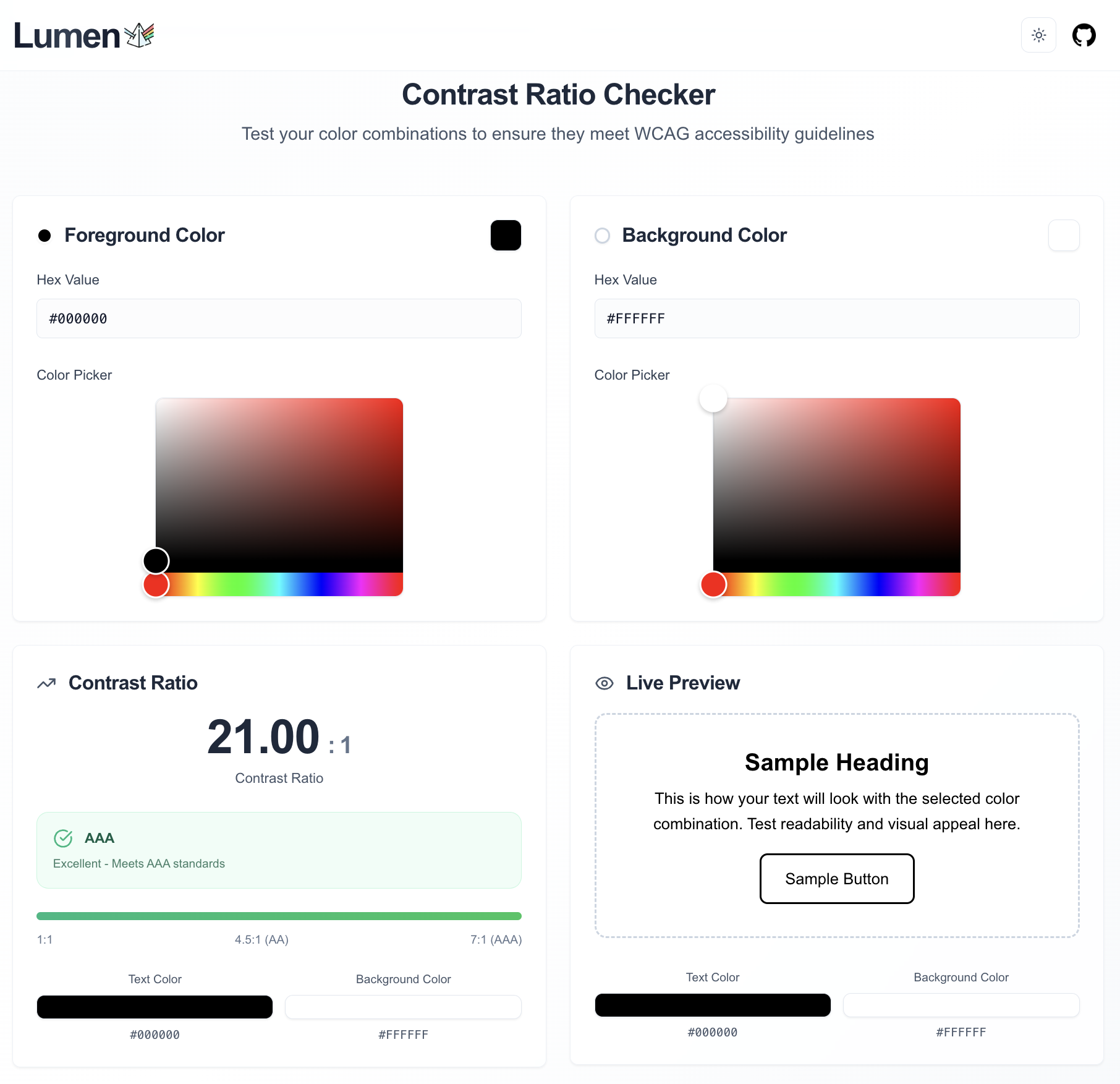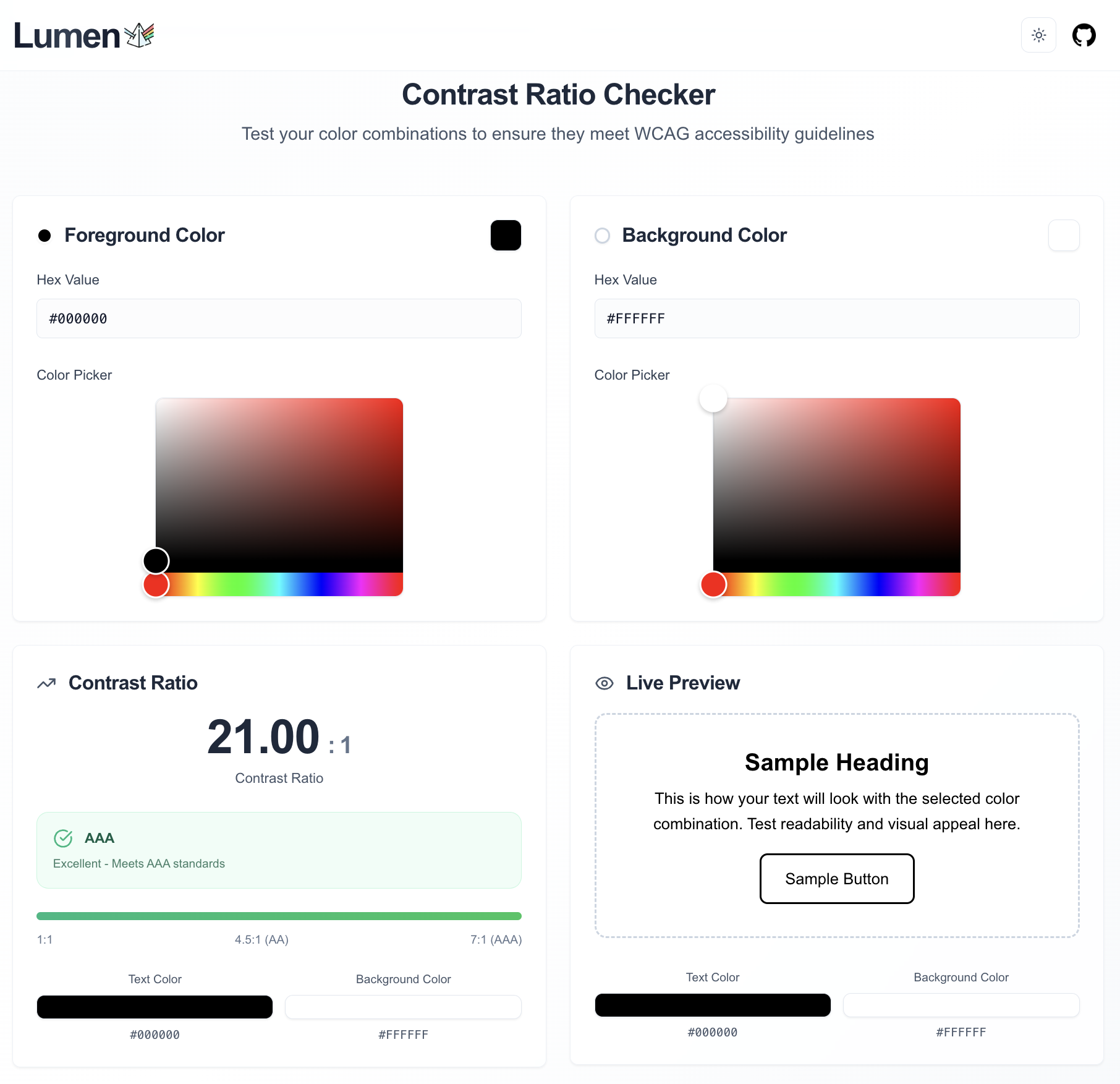This is a library allowing to transform the shape of an Avro record using SQL. It relies on Apache Calcite for the SQL parsing.
import AvroSql._
val record: GenericRecord = {...}
record.scql("SELECT name, address.street.name as streetName")As simple as that!
Let’s say we have the following Avro Schema:
{
"type": "record",
"name": "Pizza",
"namespace": "com.landoop.sql.avro",
"fields": [
{
"name": "ingredients",
"type": {
"type": "array",
"items": {
"type": "record",
"name": "Ingredient",
"fields": [
{
"name": "name",
"type": "string"
},
{
"name": "sugar",
"type": "double"
},
{
"name": "fat",
"type": "double"
}
]
}
}
},
{
"name": "vegetarian",
"type": "boolean"
},
{
"name": "vegan",
"type": "boolean"
},
{
"name": "calories",
"type": "int"
},
{
"name": "fieldName",
"type": "string"
}
]
}using the library one can apply to types of queries:
- to flatten it
- to retain the structure while cherry-picking and/or rename fields The difference between the two is marked by the withstructure* keyword. If this is missing you will end up flattening the structure.
Let’s take a look at the flatten first. There are cases when you are receiving a nested avro structure and you want to flatten the structure while being able to cherry pick the fields and rename them. Imagine we have the following Avro schema:
{
"type": "record",
"name": "Person",
"namespace": "com.landoop.sql.avro",
"fields": [
{
"name": "name",
"type": "string"
},
{
"name": "address",
"type": {
"type": "record",
"name": "Address",
"fields": [
{
"name": "street",
"type": {
"type": "record",
"name": "Street",
"fields": [
{
"name": "name",
"type": "string"
}
]
}
},
{
"name": "street2",
"type": [
"null",
"Street"
]
},
{
"name": "city",
"type": "string"
},
{
"name": "state",
"type": "string"
},
{
"name": "zip",
"type": "string"
},
{
"name": "country",
"type": "string"
}
]
}
}
]
}
Applying this SQL like syntax
SELECT
name,
address.street.*,
address.street2.name as streetName2
FROM topic
the projected new schema is:
{
"type": "record",
"name": "Person",
"namespace": "com.landoop.sql.avro",
"fields": [
{
"name": "name",
"type": "string"
},
{
"name": "name_1",
"type": "string"
},
{
"name": "streetName2",
"type": "string"
}
]
}
There are scenarios where you might want to rename fields and maybe reorder them. By applying this SQL like syntax on the Pizza schema
SELECT
name,
ingredients.name as fieldName,
ingredients.sugar as fieldSugar,
ingredients.*,
calories as cals
withstructure
we end up projecting the first structure into this one:
{
"type": "record",
"name": "Pizza",
"namespace": "com.landoop.sql.avro",
"fields": [
{
"name": "name",
"type": "string"
},
{
"name": "ingredients",
"type": {
"type": "array",
"items": {
"type": "record",
"name": "Ingredient",
"fields": [
{
"name": "fieldName",
"type": "string"
},
{
"name": "fieldSugar",
"type": "double"
},
{
"name": "fat",
"type": "double"
}
]
}
}
},
{
"name": "cals",
"type": "int"
}
]
}- you can’t flatten a schema containing array fields
- when flattening and the column name has already been used it will get a index appended. For example if field name appears twice and you don’t specifically rename the second instance (name as renamedName) the new schema will end up containing: name and name_1
import AvroSql._
val record: GenericRecord = {...}
record.scql("SELECT name, address.street.name as streetName")As simple as that!
You can find more examples in the unit tests, however here are a few used:
- flattening
//rename and only pick fields on first level
SELECT calories as C ,vegan as V ,name as fieldName FROM topic
//Cherry pick fields on different levels in the structure
SELECT name, address.street.name as streetName FROM topic
//Select and rename fields on nested level
SELECT name, address.street.*, address.street2.name as streetName2 FROM topic
- retaining the structure
//you can select itself - obviousely no real gain on this
SELECT * FROM topic withstructure
//rename a field
SELECT *, name as fieldName FROM topic withstructure
//rename a complex field
SELECT *, ingredients as stuff FROM topic withstructure
//select a single field
SELECT vegan FROM topic withstructure
//rename and only select nested fields
SELECT ingredients.name as fieldName, ingredients.sugar as fieldSugar, ingredients.* FROM topic withstructure
0.1 (2017-05-03)
- first release
Requires gradle 3.4.1 to build.
To build
gradle compileTo test
gradle testYou can also use the gradle wrapper
./gradlew build
To view dependency trees
gradle dependencies #
 https://github.com/lensesio/avro-sql
https://github.com/lensesio/avro-sql